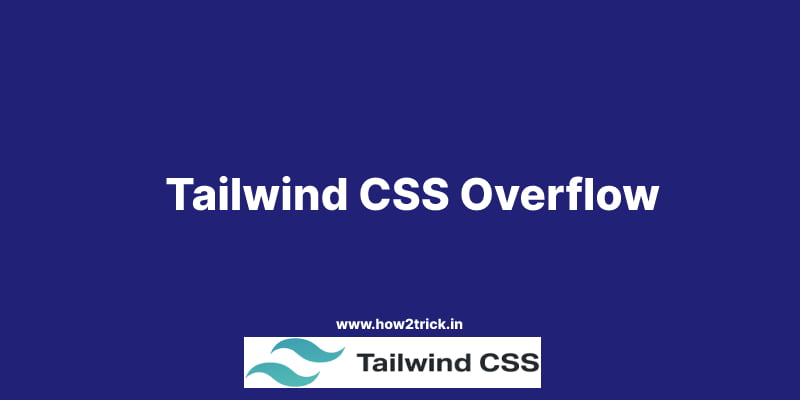Tailwind CSS Overflow:The overflow class acknowledges more than one value in Tailwind CSS. It is an option in contrast to the CSS Overflow property. This overflow is for controlling how element content is taken care of, which is excessively enormous for the container. It advises whether to clip content or to add scroll bars.
There is an independent property in CSS for CSS Overflow-x and CSS Overflow-y.
Utilities for controlling how an element handles content that is too large for the container.
Table of Contents
Tailwind CSS Overflow
| Class | Properties |
|---|---|
| overflow-auto | overflow: auto; |
| overflow-hidden | overflow: hidden; |
| overflow-clip | overflow: clip; |
| overflow-visible | overflow: visible; |
| overflow-scroll | overflow: scroll; |
| overflow-x-auto | overflow-x: auto; |
| overflow-y-auto | overflow-y: auto; |
| overflow-x-hidden | overflow-x: hidden; |
Overflow classes
The overflow classes are classified as:
- overflow-auto
- overflow-hidden
- overflow-visible
- overflow-scroll
- overflow-x-auto
- overflow-y-auto
- overflow-x-hidden
- overflow-y-hidden
- overflow-x-visible
- overflow-y-visible
- overflow-x-scroll
- overflow-y-scroll
overflow-auto
It automatically adds a scrollbar whenever it is required. This class adds scrollbars to an element in the event that its content overflows the boundary of that element.
Syntax:
<element class="overflow-auto">...</element>
Use overflow-auto to add scrollbars to an element in the event that its content overflows the bounds of that element. Unlike .overflow-scroll, which always shows scrollbars, this utility will only show them if scrolling is necessary.
Example:
<div class="overflow-auto ..."></div>Output:

overflow-hidden
The overflow is clipped and the rest of the content is invisible. This class is used to clip any content within an element that overflows the bounds of that element.
Syntax:
<element class="overflow-hidden">...</element>
overflow-visible
The content is not clipped and visible outside the element box. This class used to prevent content within an element from being clipped.
Syntax:
<element class="overflow-visible">...</element>
overflow-scroll
The overflow is clipped but a scrollbar is added to see the rest of the content. The scrollbar can be horizontal or vertical. This class is used when you need to show scrollbars, this utility will only be shown if scrolling is necessary.
Syntax:
<element class="overflow-scroll">...</element>
Overflow-x
This class specifies whether to add a scroll bar, clip the content, or display overflow content of a block-level element when it overflows at the left and right edges.
overflow-x-auto
It provides a scrolling mechanism for overflowing boxes.
Syntax:
<element class="overflow-x-auto">...</element>
overflow-x-hidden
It is used to clip the content and no scrolling mechanism is provided on the x-axis.
Syntax:
<element class="overflow-x-hidden">...</element>
overflow-x-visible
This class does not clip the content. The content may be rendered outside the left and right edges.
Syntax:
<element class="overflow-x-visible">...</element>
overflow-x-scroll
It is used to clip the content and providing a scrolling mechanism.
Syntax:
<element class="overflow-x-scroll">...</element>
Overflow-y
This class specifies whether to add a scroll bar, clip the content, or display overflow content of a block-level element when it overflows at the top and bottom edges.
overflow-y-auto
It provides a scrolling mechanism for overflowing boxes.
Syntax:
<element class="overflow-y-auto">...</element>
overflow-y-hidden
It is used to clip the content and no scrolling mechanism is provided on the y-axis.
Syntax:
<element class="overflow-y-hidden">...</element>
overflow-y-visible
This class does not clip the content. The content may be rendered outside the left and right edges.
Syntax:
<element class="overflow-y-visible">...</element>
overflow-y-scroll
It is used to clip the content and also provides a scrolling mechanism.
Syntax:
<element class="overflow-y-scroll">...</element>