If someone asks to send a WhatsApp message to contact which is not in my contact list, I feel like a dumb. But now I got the trick to send WhatsApp messages to any contacts which are not in my contact list.
Without adding it to your contact list or address book, you can now send your WhatsApp email to a number. The good thing is that you don’t even need to download any third-party app that doesn’t ensure safety.
You know, without allowing them to access your WhatsApp profile or number, you can have brief communication with individuals you just keep in contact for a short time using WhatsApp?
Well, the excellent news is how to submit a WhatsApp email without saving the contact number in today’s guide.
Table of Contents
how to send Whatsapp message without saving number:
Step 1: Open your phone’s browser.[Chrome or Firefox or UC Browser ]
Step 2: The second step is to copy the following link to the address bar:
https://api.whatsapp.com/send?phone=XXXXXXXXXXXX


in the above-mentioned link,
- Type the mobile number of the person you want to contact in place of the X.
- You must also write the country code of the country of the receiver before the telephone number, but without the + sign.
- [ The Indian mobile phone number code for Ex is + 91. You will, therefore, need to type the number as + 91XXXXXXXXXXX. ]
- The number should have an Activate WhatsApp account.
USE= https://api.whatsapp.com/send?phone=91XXXXXXXXXX
DON’T USE= https://api.whatsapp.com/send?phone=+91XXXXXXXXXX
Step 3: Now immediately search for this URL.
Step 4: A fresh window will open, and if you want to send a message, you will be requested.
Just press on the button “Message.“


Step 5: After that, your WhatsApp messaging app will open a WhatsApp window, where you can chat with this number.
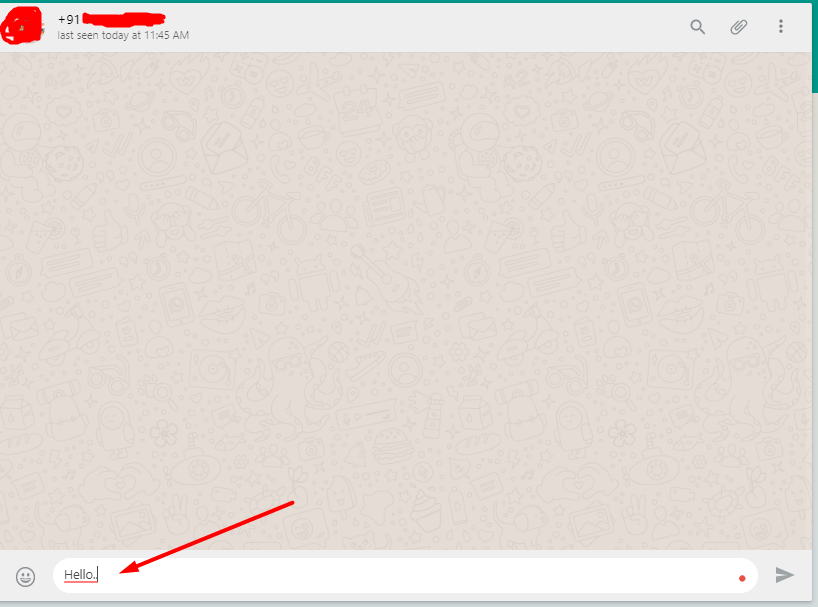
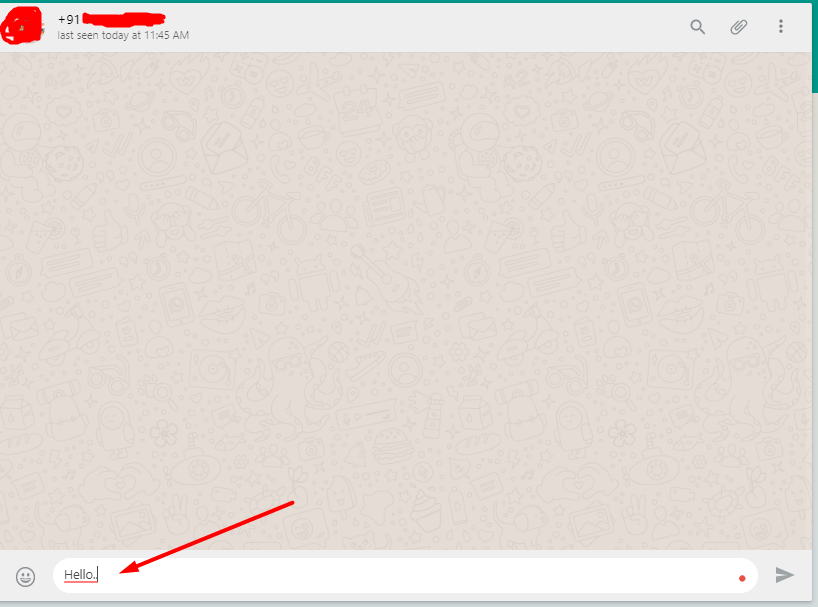
Now you can easily send any message to the number, attach files, send photos or videos, and add unwanted numbers to the contact list.
This will save you from unnecessary poking after your WhatsApp number reaches the wrong hands, which can sometimes be very hard.
This is a totally secure technique.
[NOTE: This WhatsApp trick is working in 2019.]
Also Read: 11 Easy ways to make money onlineSo, above is all about how to send WhatsApp message without saving contact number.
Did you love this post? If yes then please help us to share it over social media with your friends.

Great…
This is very informative article thanks for sharing such great information about WhatsApp